+966 13 8202540
info@uplogica.com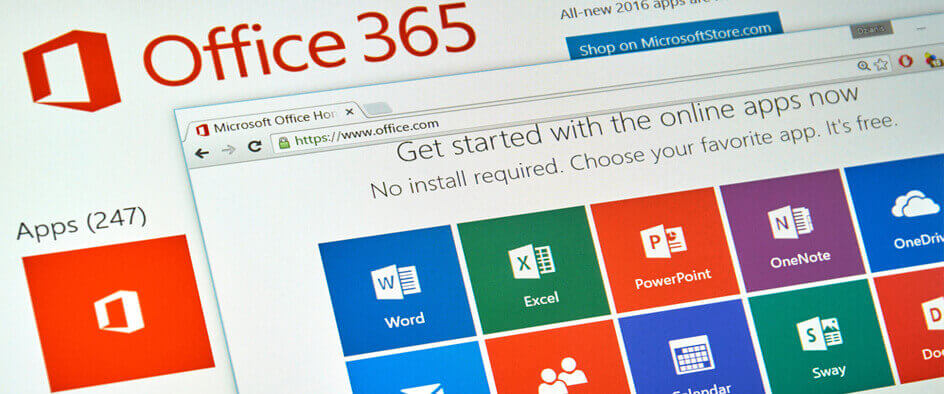
Microsoft Office 365
What's the difference between Microsoft Azure and Office 365?
Microsoft Azure is Infrastructure in the Cloud. It is simply a processor, disk and RAM, which means users are still required to upload and patch the software. Microsoft Office 365 is a Software as a Service (SaaS) which is managed and routinely upgraded by Microsoft.
Office 365 solution provides an entire cloud-based subscription service that brings together the most effective tools for your company. Enjoy familiar apps like Word, Excel, PowerPoint backed by cloud-powered email to reach out to customers and associates wherever work takes you. Our in-house Microsoft team will drive your company to fully utilize the features of Office 365 with our in-depth strategy and design that accommodates all your ways of working and internal systems all the way through to planning, implementation, project management and post implementation support. Your Enterprise Office 365 suite awaits with UpLogica.
Microsoft Office desktop applications with business-class email, shared calendars, instant messaging (IM), video conferencing, and file sharing. With Office 365, you’ll receive secure, enterprise-grade tools for a predictable monthly cost and no upfront infrastructure investments. Get your work done faster from virtually anywhere, working with the Office you already know!
What's included in Office 365?
Office 365 is not a one-size-fits-all solution. There are multiple plans available to suit different company sizes and requirements. Features and benefits include the following:
- Microsoft Office is one of the world’s leading productivity application providing you with virtually anywhere access across your devices.
- Always the most recent version of the familiar Office apps that you use and install on your desktop (e.g. Word, Excel, PowerPoint).
- Consistent formatting across your PC, Mac, phone, browser.
- Office Web Apps as online companion for light editing in any browser (Internet Explorer, Chrome, Safari, or Firefox).
Familiar Office experience
- Powered by Microsoft Exchange Online, you'll be able to access your emails, shared calendars, and contacts from your PC, Mac, phone, and browser.
- 50 GB + user mailboxes Size.
- Easy to feature users and establish email on your domain name.
- Robust anti-spam and anti-malware.
Business-class email
- Powered by Microsoft Teams, you can set up and join online meetings in Outlook with just one-click.
- Presence, IM, voice, and HD video conferencing.
- Real-time note taking, document and Desktop sharing.
- Conduct online meetings with customers and partners.
- Connect with Microsoft Teams external contacts using presence, IM, and voice.
Instant messaging and video conferencing
- Powered by Microsoft SharePoint Online, you'll be able to easily share documents and data with colleagues and customers.
- Share documents with controlled access.
- Sync online files to your devices for offline access.
- Share team emails and documents with Site Mailboxes.
- Co-edit documents with others simultaneously.